
발생 이유:
objective-c 프로젝트를 진행중에 jwt(2.2.0)를 사용해야 하는 필요성이 생김
의존성 라이브러리로 Base64를 설치하는데,
Base64라이브러리 안에서 iOS 11에서는 더이상 libarclite 사용하지 않기 때문 나타나는 오류임
14.3 xcode 에서 나타나는 오류 사항
해결방법:
lib 경로로 이동
cd /Applications/Xcode.app/Contents/Developer/Toolchains/XcodeDefault.xctoolchain/usr/lib/
arc 폴더 만들기
sudo mkdir arc
cd arc
sudo git clone https://github.com/kamyarelyasi/Libarclite-Files.git .
폴더에 실행 권한 부여하기
sudo chmod +x *
빌드 가능하도록 framework.sh 수정
해당 xcode에서
아래 경로로 이동한다음
Pods \ Target Support Files \ Pods-Runner or Pods-App
Pods-Runner-frameworks.sh 또는 Pods-App-frameworks.sh 파일을 연다
source="$(readlink "${source}")" 코드를 찾아
source="$(readlink -f "${source}")" 로 변경 해준다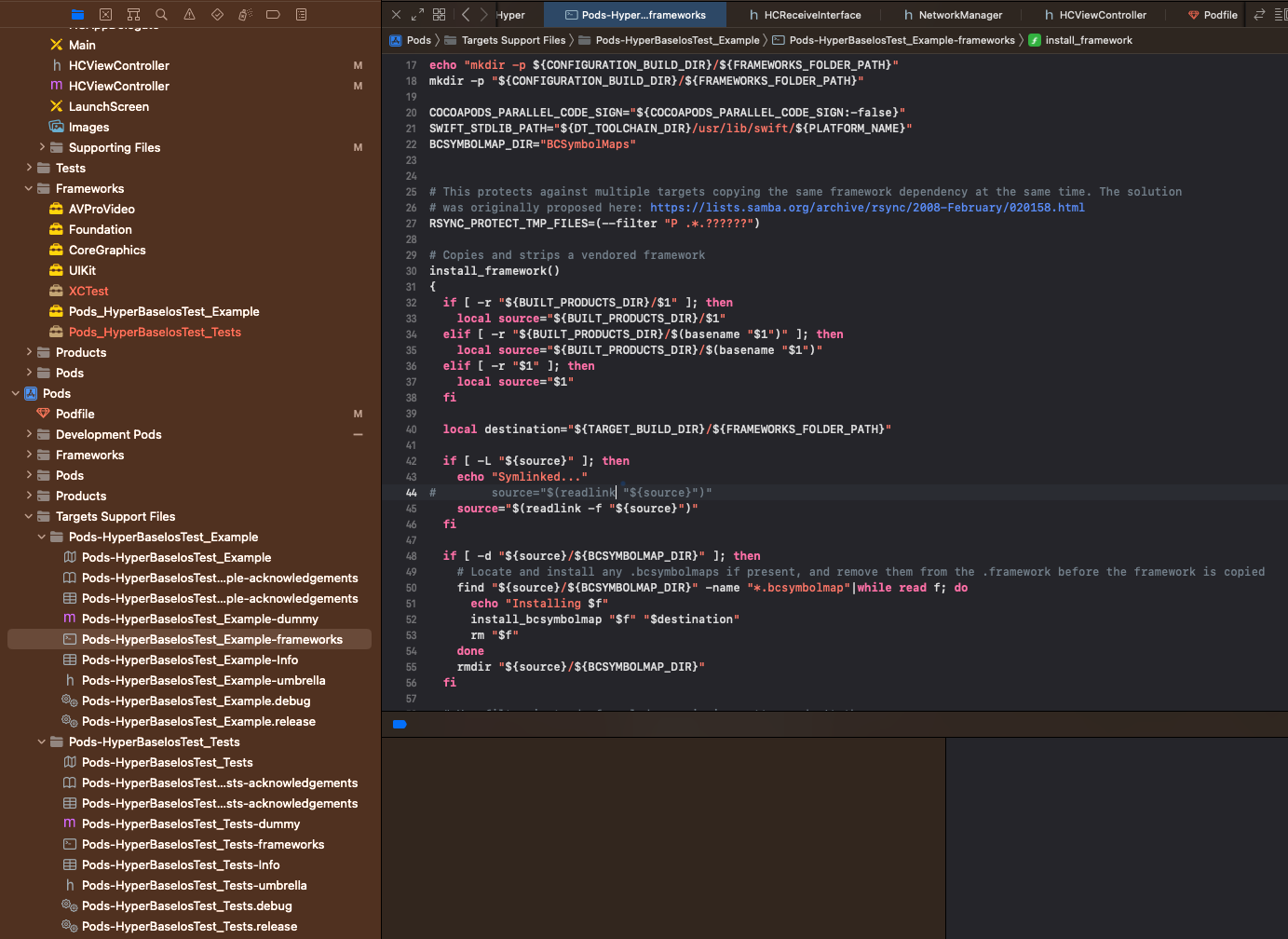
참조:
https://developer.apple.com/forums/thread/728021
error in Xcode File not found: /Ap… | Apple Developer Forums
Xcode 14 only supports building for a deployment target of iOS 11. libarclite was necessary for older OS versions, but is now obsolete. If you're encountering errors referring to this library, you should audit every target in your project for those that de
developer.apple.com
https://stackoverflow.com/questions/75574268/missing-file-libarclite-iphoneos-a-xcode-14-3
Missing file libarclite_iphoneos.a (Xcode 14.3)
After installing Xcode 14.3 in order to run my app on my ios 16.3 iPhone XS. I get the following error: File not found: /Applications/Xcode-beta.app/Contents/Developer/Toolchains/XcodeDefault.
stackoverflow.com
'모바일 APP' 카테고리의 다른 글
| 음성 번역기 만들기 (Speech To Text) (0) | 2023.07.31 |
|---|---|
| TDD 개발 환경 설정 (0) | 2021.05.06 |
| FCM 웹 브라우저 푸시 보내기 (0) | 2020.09.01 |


